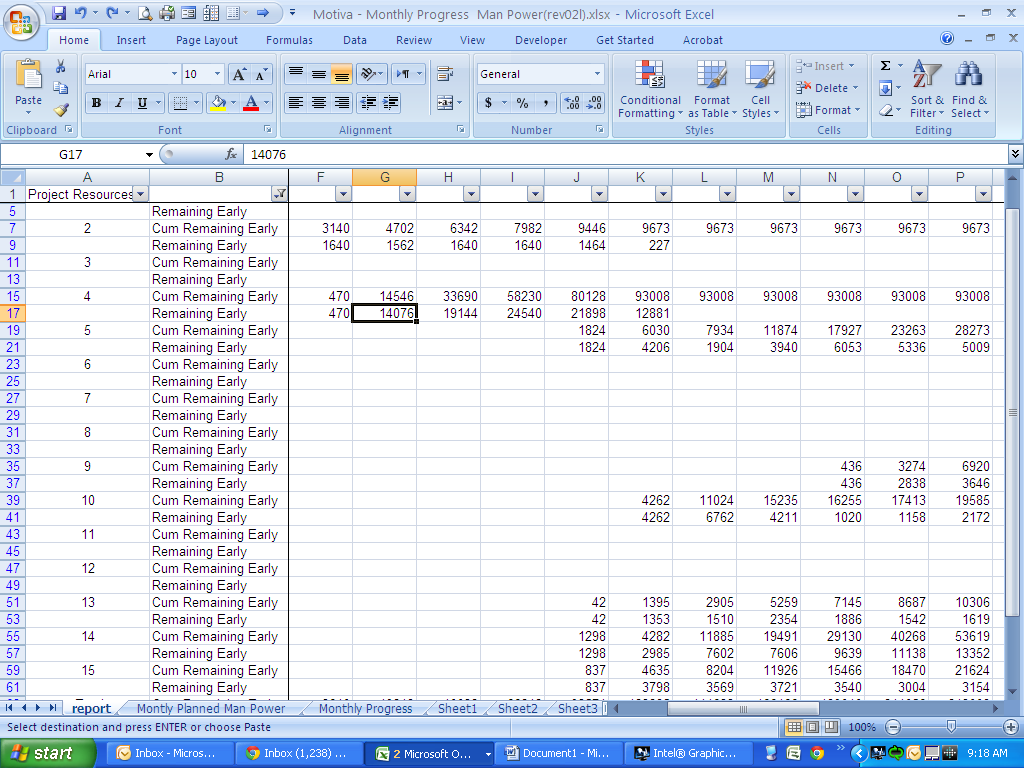Fundamental Logic of Cost Calculation
Project Planning & Management softwares are strictly adhere with mathematical formulas and Concepts. All logics are strongly driven by basic fundamental concepts. These concepts are ideal. Just here we are going to know few main Logics & Formulas behind the relationship of Time, Resource & Cost.
It’s obvious that any project / activity must have definite start & definite finish. It must have definite time frame because it has to fulfill the minimum criteria of ‘definition of the project’.
The Cost of the project is mostly depends on how quickly the project should be delivered. Cost is linked tightly with time.
To complete the Project / Activity on time we must know the answer for the following two questions that questions, what are the resources required? & what is the productivity of the resource?